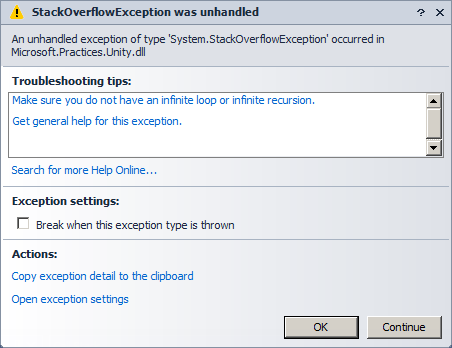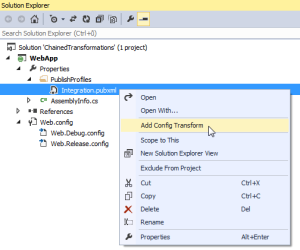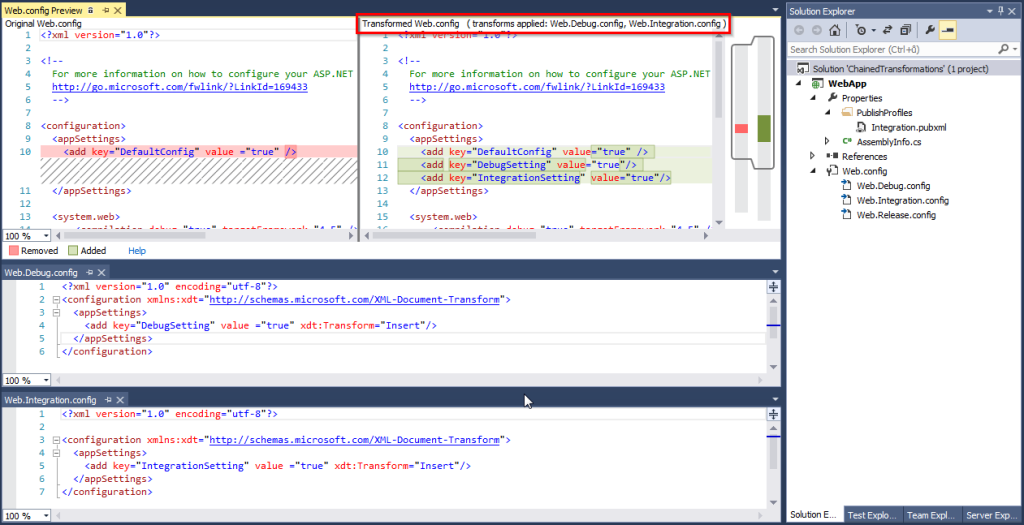I have been pondering for a while if I should install CyanogenMod (custom Android ROM) to my phone. In the end, I have decided to give it a shot:
- My phone is HTC Desire C (HTCDC) – really old and slow. The stock Android worked fine.. for a time. After that, it really slowed down.
- HTC won’t release a new version of Android – It is old device that is not even sold anymore. It makes no sense for them to invest into a new version of Android (the installed one is 4.0.3) and pushing it to the customers.
- HTC is using a HTC Sense – Modified Android with a lot of
value added softwarebloatware, like DropBox and Facebook. Because the bloatware is installed on system partition, I can’t uninstall it without root. I would also like a stock version of Android. - Privacy – The Andoird permission system is terrible. You can only approve permissions during installation even if your app requires them once in a blue moon (e.g. sending SMS for two step verification).
- The recent “simplification” of permissions – All apps can now access the internet and if you can only grant permissions per category.
I get it, Google is an advertising company – giving user an option to block the adds is completely at odds with their business model. On the other hand they could at least try to have some balance. Also, most users don’t care. I kind of do, so I decided to root my phone and install CyanogenMod.
CyanogenMod
Android is open source and that means there are geeks out there working hard to create custom versions of it. Out of them the CyanogenMod is the most popular and known. It was obvious choice, but unfortunately, the HTC Desire C is not on the official list of supported devices. It is however on the list of unofficially supported devices, but don’t waste time – the ROM in the referenced forum thread doesn’t work (it works for someone, but not for me).
I had success with the MiniCM 10 – V8, in order to install it you have to follow rather complicated process.
This is really high level guide, it explains more why not, how. If you want to really install it, you should read How To Install A ROM Or App From Zip File To Android Device From Recovery.
Understanding the partitions
Android is a Linux, it is a normal operating system and it uses several partitions for different tasks. Replacing the stock Android is a process of replacing content of the partitions. It is well explained on the addictivetips. You really should read it in order to understand the process.
Unlock bootloader
First, you have to unlock the bootloader, HTC gives an official way to do it, but you have to get a key from the HTC. The key is different for each phone. There is a great step-by-step video for HTCDC on Youtube.
Unlocking the bootloader will allow you to upload the custom recovery OS to the /recovery partition.
Installing recovery
Recovery is basically self-container OS on a separate partition that is used to update/backup/restore the main Android OS plus few other things. The recovery supplied with the phone is usually very limited so there are other recoveries out there, the most known are Team Win Recovery Project (TWRP) and ClockWorkMod (CWM). Although HTCDC is among supported phones for TWRP, it didn’t work for me. I could install it and 2.7 didn’t even boot, while later versions booted, but screen was corrupted and I couldn’t swipe (TWRP is touch based) – e.g. backup required to swipe the screen.
CWM officially doesn’t support HTCDC, but I have found a version that worked for me (forum thread, recovery image). It has no frills interface, but it does the job.
Backup the stock Android
Yes, it is not an option, it is a necessity. I have gone through several ROMS before finding one that works.
CWM backup will all partitions (see the headline above) from the internal memory to the external SD card :
- /boot partition (as in boot.img),
- /recovery partition (as recovery.img)
- /system partition – it saves the files on the partition as blobs and adds the system.ext4.dup with info how they fit on the partition
- /data partition – User data of apps, e.g. your preferences ect.
- /cache partition – Cache of davik bytecode compiled to ARM native code or something like that. The cache partition can be deleted.
Do a full wipe
You can find this in most threads with custom ROMS: Do a FULL WIPE first. Full Wipe means format /system, /data, /cache.
That basically means go to recovery mode, and format the /system, /data and /cache partitions. I have also wiped out the davik cache (CWM-Advanced-Wipe Davik Cache), but I believe it is redundant, because it is stored on of the formatted partitions.
This step is necessary because old files can interfere with the new ones.
Installing the custom ROM
The custom ROM (at least MiniCM V8 and few others) consists from the parts:
- Files for /system partition that will be copied to the /system partition
- boot.img with new kernel and other stuff
You have to have the ROM file on the SD card beforehand. Just choose “install from zip” from the CWM menu, select zip file on your SD card and it will install the files to the /system.
After that boot to the bootloaded and flash the boot.img for the ROM to the /boot partition.
Conclusion
So far the ROM mostly works, it seems faster and I could install XPosed framework and the XPrivacy module, giving me more control over which app can do what (e.g. I can deny some app to download from internet – mostly ads).
There are some small errors:
- When downloading from the google store, I get error 941 first time I try to download an app. It works the second time. There are quite a few people on the net with same problem and it should be resolvable.
- The panorama mode of the photo app is broken – The image shows green horizontal lines.
It should also be noted that apps in CyanogenMode are from Android Open Source Project (the vanilla Android, without any Google stuff like Gmail or Google Play), and because of tightening grip of Google, some features are missing, for more info read Google’s iron grip on Android: Controlling open source by any means necessary. It is a great corporate strategy, but it shows the reality of open source vs money. Money wins all the time – every Google stockholder approves.
Overall I am satisfied, although I hoped for much easier process. It reading and the process itself took me at least 6 hours.
References
-
How To Install A ROM Or App From Zip File To Android Device From Recovery – Complete step by step manual.
-
HTC Desire C unlock and CyanogenMod 10 tutorial – This tutorial for HTCDC didn’t work for me.