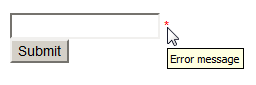The MVC has a commonly used extension method @Html.ValidationMessageFor(model =>model.Property), that generates a code similar to
<span class="field-validation-error" data-valmsg-replace="true" data-valmsg-for="Name"> The Name field is required. </span>
We wanted to hide the error message into a tooltip of a red asterisk (yes, I know that it is not user/mobile friendly). Something like this:
We have @Html.EditorFor(), so perhaps there will be an easy way…. Nope, there isn’t. We have to do some work either through JavaScript and CSS or by creating a separate helper.
Javascript & CSS way
This is easier way and it works.
- MVC3 Validation, Unobtrusive Validation – Asterisk for validation message
- ASP.NET MVC3 Custom Validation Message Behaviour
C# way
Changing the generated markup to something to something like
<span data-error-message="Error message" class="field-validation-error">*</span>would work too.
Well, it seems that there is no easy way to get a validation error message for a specified property of a model. The code bubbles through several recalls and ends up in a method ValidationMessageHelper in a file ValidationExtensions.cs.
I can change either tag or css class for generated element, I can of course add another attributes through htmlAttributes dictionary, but that is about it. I can’t get the message itself (unless I do the work myself).
I have found some nice info about how to generate custom summary and someone who needed to create a custom generated validation message with an icon (using @Html.ValidationIconFor(model => model.property)). It is a considerable amount of basically cope and paste code.
Conclusion
AFACT there is no easy way to have a template or something similar for validation message. As long as the screen estate is not an issue, try to stick with default.